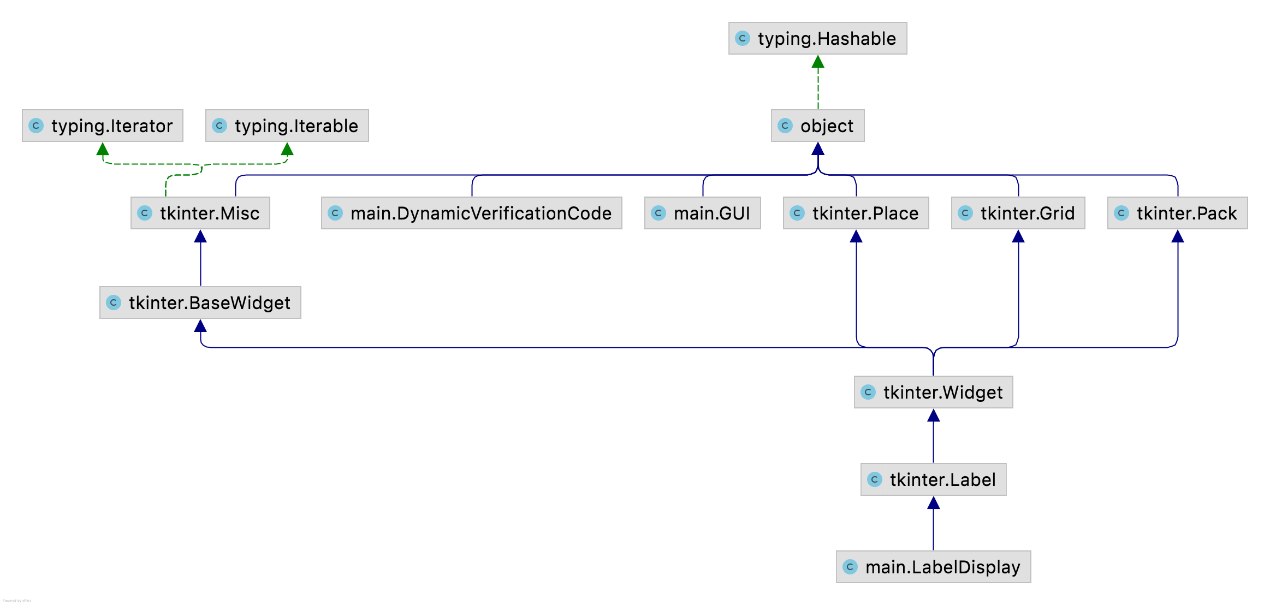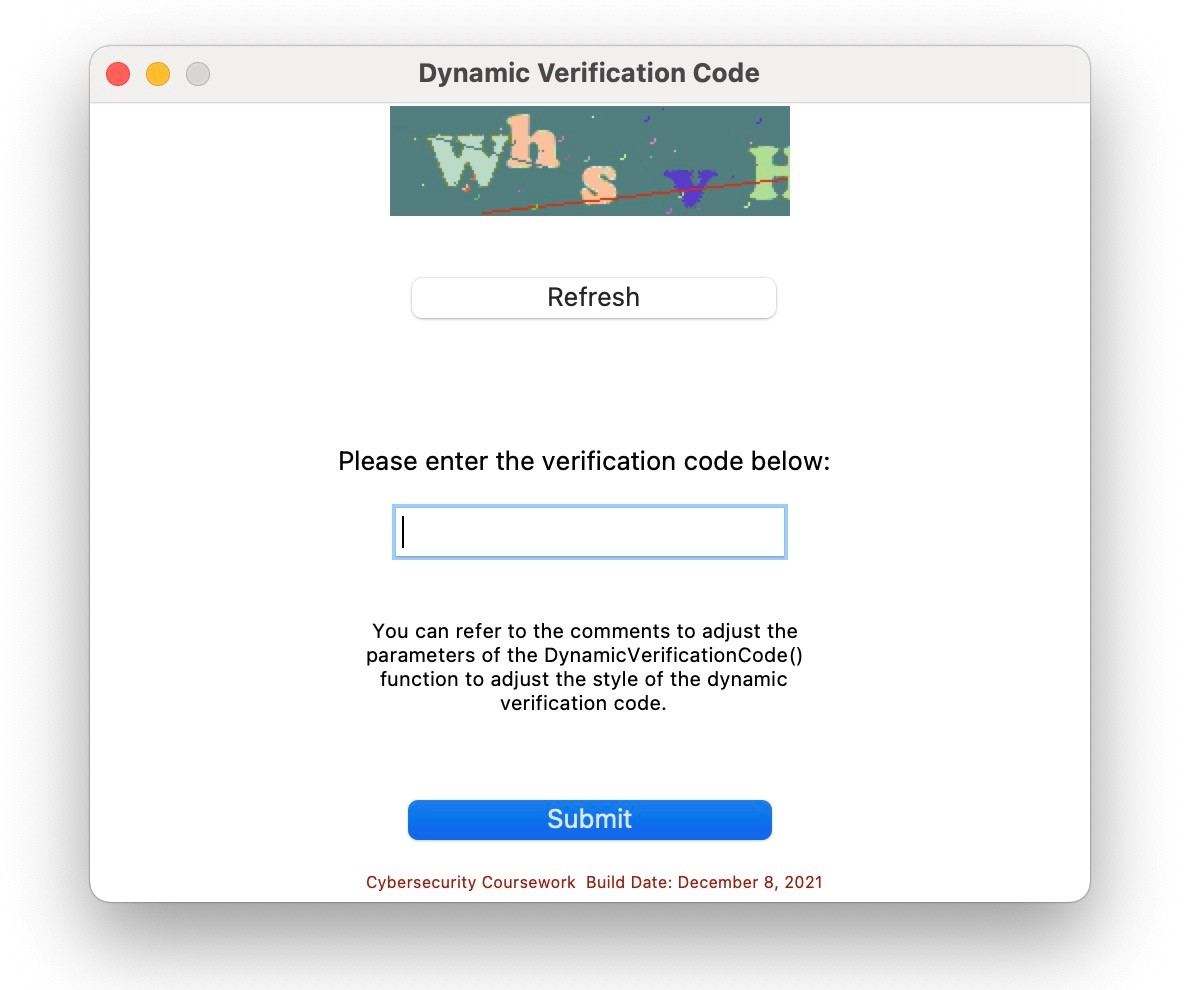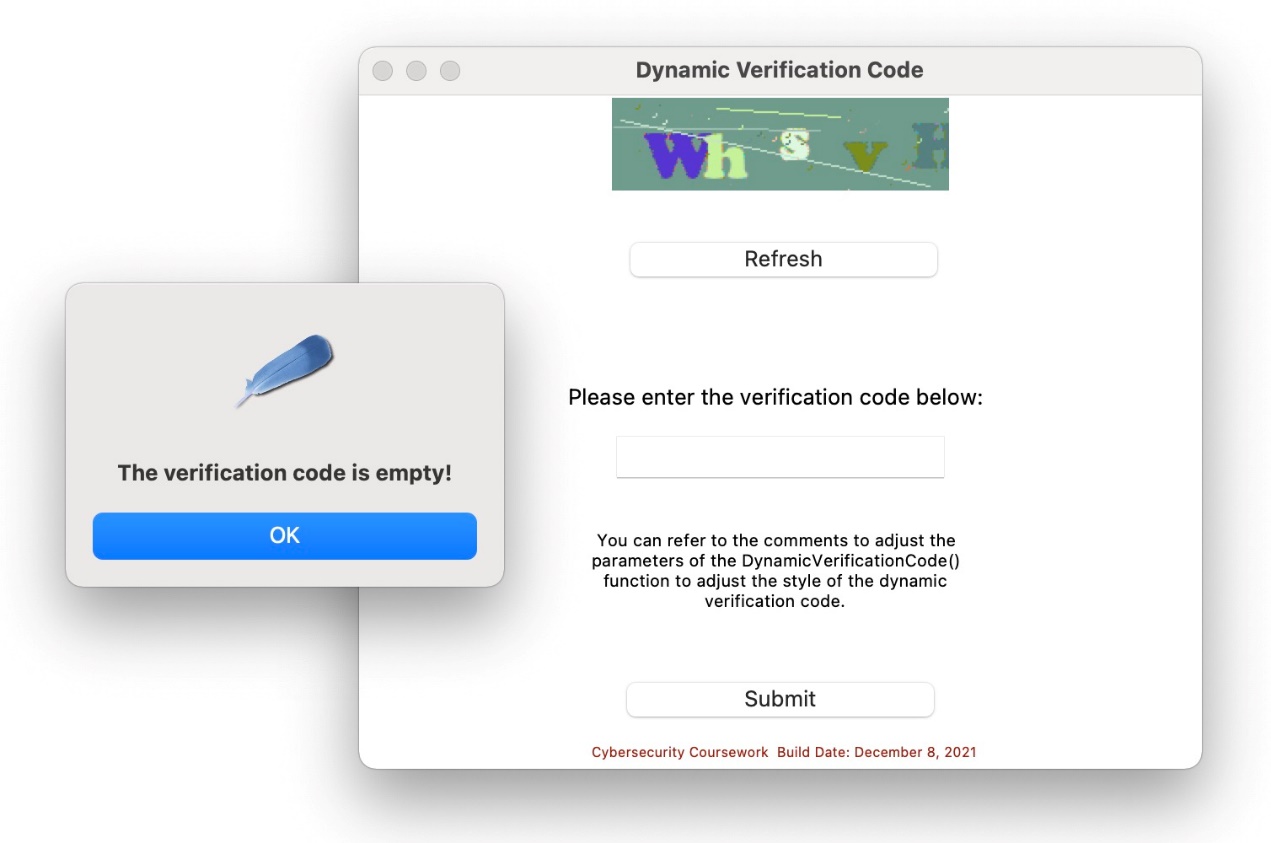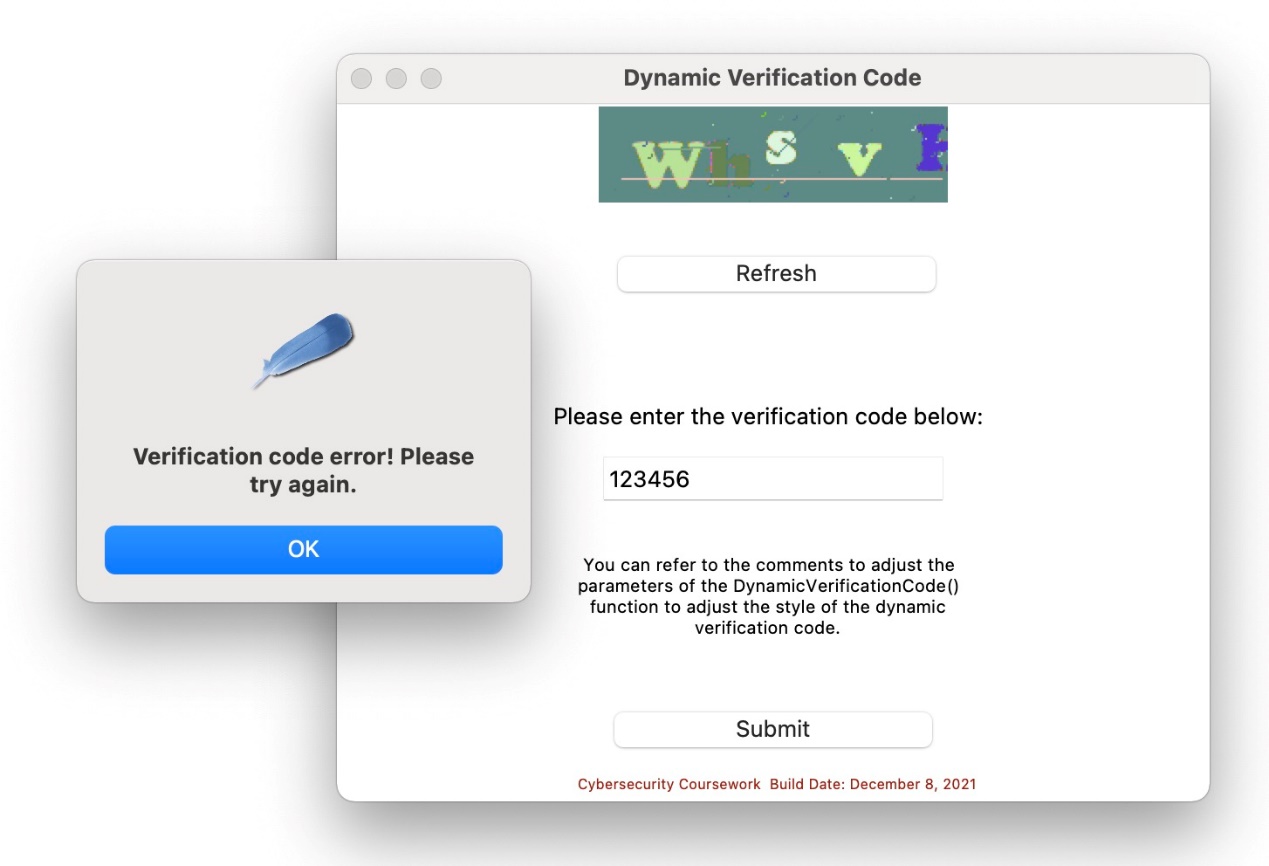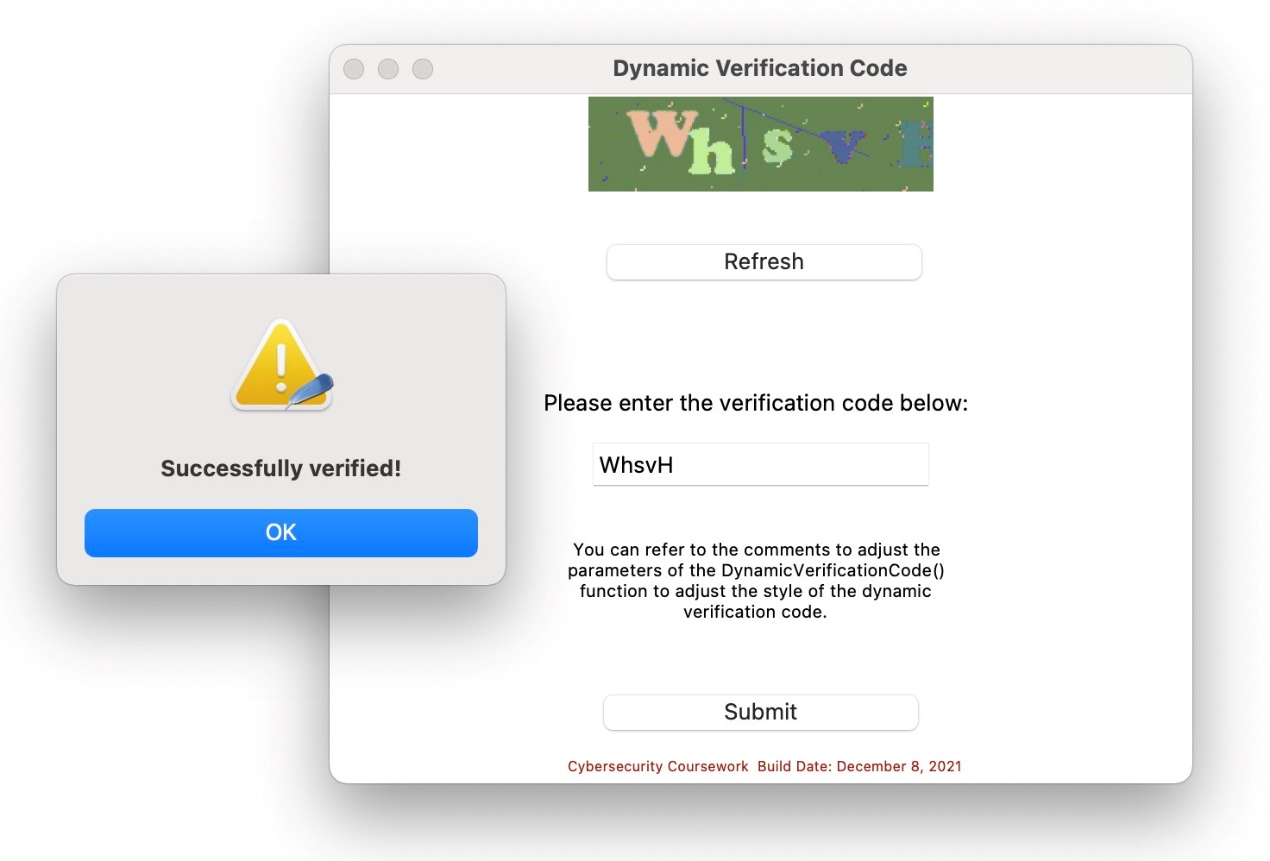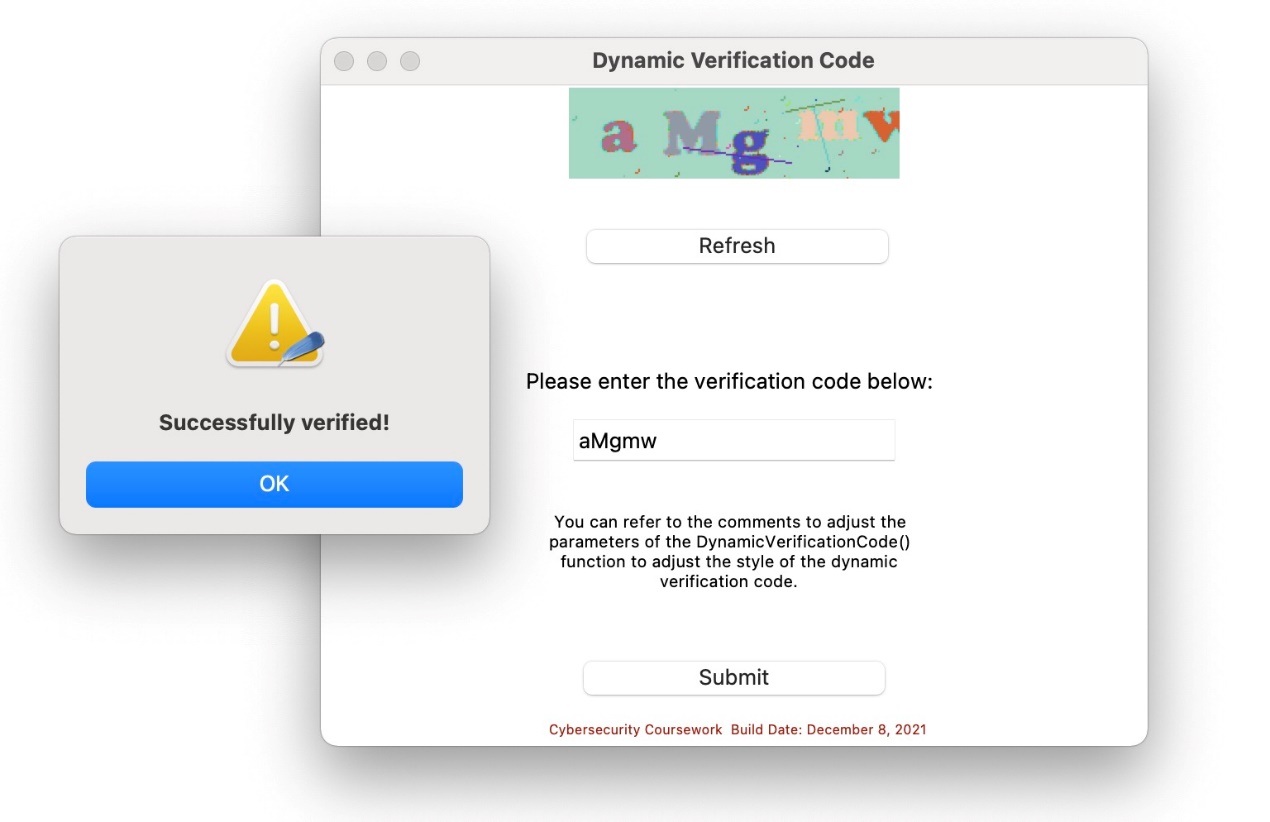1
2
3
4
5
6
7
8
9
10
11
12
13
14
15
16
17
18
19
20
21
22
23
24
25
26
27
28
29
30
31
32
33
34
35
36
37
38
39
40
41
42
43
44
45
46
47
48
49
50
51
52
53
54
55
56
57
58
59
60
61
62
63
64
65
66
67
68
69
70
71
72
73
74
75
76
77
78
79
80
81
82
83
84
85
86
87
88
89
90
91
92
93
94
95
96
97
98
99
100
101
102
103
104
105
106
107
108
109
110
111
112
113
114
115
116
117
118
119
120
121
122
123
124
125
126
127
128
129
130
131
132
133
134
135
136
137
138
139
140
141
142
143
144
145
146
147
148
149
150
151
152
153
154
155
156
157
158
159
160
161
162
163
164
165
166
167
168
169
170
171
172
173
174
175
176
177
178
179
180
181
182
183
184
185
186
187
188
189
190
191
192
193
194
195
196
|
import os
import random
from io import BytesIO
import tkinter.messagebox
from tkinter import *
import imageio
from PIL import ImageDraw
from PIL import ImageFont
from PIL import Image, ImageTk
class LabelDisplay(Label):
def __init__(self, master, filename):
image = Image.open(filename)
sequence = []
try:
while 1:
sequence.append(image.copy())
image.seek(len(sequence))
except EOFError:
pass
try:
self.delay = image.info['duration']
except KeyError:
self.delay = 100
begin = sequence[0].convert('RGBA')
self.frames = [ImageTk.PhotoImage(begin)]
Label.__init__(self, master, image=self.frames[0])
frameTemp = sequence[0]
for image in sequence[1:]:
frameTemp.paste(image)
frame = frameTemp.convert('RGBA')
self.frames.append(ImageTk.PhotoImage(frame))
self.frameID = 0
self.cancel = self.after(self.delay, self.play)
def play(self):
self.config(image=self.frames[self.frameID])
self.frameID += 1
if self.frameID == len(self.frames):
self.frameID = 0
self.cancel = self.after(self.delay, self.play)
class DynamicVerificationCode(object):
def __init__(self, breadth=200, vertical=55, strcount=5, fontsize=40, arccount=20, linecount=3,
number_of_frames=30):
self.breadth = breadth
self.vertical = vertical
self.strcount = strcount
self.fontsize = fontsize
self.arccount = arccount
self.linecount = linecount
self.number_of_frames = number_of_frames
def Colorconfusion(self):
colorr = random.randint(0, 255)
colorg = random.randint(0, 255)
colorb = random.randint(0, 255)
return colorr, colorg, colorb
def StrInDVC(self):
number = str(random.randint(0, 9))
xiaoxieap = chr(random.randint(97, 122))
daxieap = chr(random.randint(65, 90))
reStr = random.choice([number, xiaoxieap, daxieap])
return reStr
def LineConfusion(self, createpic=None):
for i in range(self.linecount):
sourcex = random.randint(0, self.breadth)
destx = random.randint(0, self.breadth)
sourcey = random.randint(0, self.vertical)
desty = random.randint(0, self.vertical)
createpic.line((sourcex, sourcey, destx, desty), fill=self.Colorconfusion())
def ArcConfusion(self, createpic=None):
for i in range(self.arccount):
createpic.point([random.randint(0, self.breadth), random.randint(0, self.vertical)],
fill=self.Colorconfusion())
x = random.randint(0, self.breadth)
y = random.randint(0, self.vertical)
createpic.arc((x, y, x + 4, y + 4), 0, 90, fill=self.Colorconfusion())
def Create(self):
StrInDVCList = []
for i in range(self.strcount):
s = self.StrInDVC()
StrInDVCList.append(s)
background = self.Colorconfusion()
picSequence = []
for i in range(self.number_of_frames):
DVC = Image.new('RGB', (self.breadth, self.vertical), background)
createpic = ImageDraw.Draw(DVC)
fontInDVC = os.path.join(os.getcwd(), "COOPBL.TTF")
font = ImageFont.truetype(fontInDVC, size=self.fontsize)
for i, code in enumerate(StrInDVCList):
y = random.randint(int(-0.133 * self.vertical), int(0.267 * self.vertical))
x = random.randint(14, 22)
createpic.text((x + i * (self.breadth / self.strcount), y), code, self.Colorconfusion(), font=font)
self.LineConfusion(createpic)
self.ArcConfusion(createpic)
PNGfile = BytesIO()
DVC.save(PNGfile, "png")
data = PNGfile.getvalue()
PNGfile.close()
data = imageio.imread(data, format="png")
picSequence.append(data)
return picSequence, "".join(StrInDVCList)
class GUI:
def __init__(self):
self.ans = self.DVCCreate()
self.root = Tk()
self.root.geometry('500x400+500+300')
self.root.resizable(False, False)
self.root.title("Dynamic Verification Code")
self.anim = LabelDisplay(self.root, 'Dynamic_verification_code.gif')
self.anim.pack(side="top")
self.entryCode = tkinter.Entry(self.root)
self.entryCode.place(x=150, y=200, width=200, height=30)
self.w = Label(self.root, text="Please enter the verification code below:")
self.w.place(x=121, y=168)
self.ww = Label(self.root, text="Cybersecurity Coursework Build Date: December 8, 2021", font=('Consolas', 8),
fg='DarkRed')
self.ww.place(x=135, y=382)
self.www = Label(self.root,
text="You can refer to the comments to adjust the parameters of the DynamicVerificationCode("
") function to adjust the style of the dynamic verification code.",
wraplength=244,
font=('Consolas', 10))
self.www.place(x=135, y=255)
self.btnCheck = tkinter.Button(self.root, text='Submit', width=20, height=2, command=self.check)
self.btnCheck.pack(side='bottom', pady=20)
self.btnRe = tkinter.Button(self.root, text='Refresh', width=20, height=2, command=self.Re)
self.btnRe.place(x=158, y=75)
self.root.mainloop()
self.Re()
def DVCCreate(self):
img = DynamicVerificationCode(200, 55, 5, 40, 20, 3, 30)
seq, ans = img.Create()
imageio.mimsave("Dynamic_verification_code.gif", seq, 'GIF', duration=0.3)
print("The verification code characters are " + ans)
return ans
def check(self):
if self.entryCode.get() == "":
tkinter.messagebox.showerror('DVC Fatal Error', 'The verification code is empty!')
else:
if self.entryCode.get() == self.ans:
tkinter.messagebox.showwarning('DVC Success', 'Successfully verified!')
else:
tkinter.messagebox.showerror('DVC Fail', 'Verification code error! Please try again.')
def Re(self):
print("Re")
self.ans = self.DVCCreate()
self.anim.pack_forget()
self.anim = LabelDisplay(self.root, 'Dynamic_verification_code.gif')
self.anim.pack(side="top")
self.root.update()
if __name__ == "__main__":
GUI()
|